We have all dreamed of having our own business, being our own boss, and giving life to all those ideas that have arisen in our minds, but many times we ask ourselves, where do I start?
Other times we see it as an unattainable goal because we do not think we have the necessary resources to start a business from scratch. With the simple fact of having an idea and the desire, the next step to take is to make the image of your business. That’s why in this article, I will teach you how to create a logo for your business reliably, quickly and for free from DesignEvo.
So what stops you? It’s time to start making dreams come true!
Importance of a good logo
Your logo is a fundamental piece in the business since it will be your identity, the face that represents you, and that will be embodied in practically all the elements that your business uses to make itself known. That is why it is vital and super important to create a logo. A logo says what you exactly want to communicate. It appeals to the public that you want to attract and, very importantly, that people remember so that just by seeing an image, people will identify your brand right away.
But, how can you create your logo yourself without paying a graphic designer and getting just the image you are looking for?
Here I tell you!
- Be unique
Stand out from the rest, find what makes you unique over the rest of the brands and keep it in your mind when making your logo. After all, we all look for originality, even when working with someone.
- Define your style
When creating a logo for your business, do it keeping in mind that this exact style is the one that you will maintain when you are going to create a post for your social networks or a PDF to make a proposal, which are elements almost as essential as the same logo and you can create it all from DesignEvo! If you want to learn more about it, I invite you to check out my course.
What are the components of a logo?
To start designing your ideal logo, you must first know what our logo comprises. We could call it its “anatomy”, and it will always depend on what you want to show in your logo and the style you want to give it. For example, you can opt for a minimalist and modern aesthetic and stick to that style. Then you will decide which elements are indicated to create your logo.
- Colors:
you must choose them wisely because the automatic association that our brain makes when seeing a color will greatly influence what you want to project with your logo. Research the psychology of color and make sure you choose the ones that are closest to your ideas, but yes, do not abuse! Choose a maximum of 4 colors.
- Icons:
you can incorporate a graphic related to your brand, so it will be easier to indicate what you offer. It will also be a way for them to recognize your business by seeing the symbol or icon you choose.
- The typography:
The typography of a letter that will bear your name. You can choose a font that looks rustic and prominent or a cursive and delicate one. In DesignEvo, you have hundreds of typefaces to choose from! And everything will depend on the style you want to mark, choose the one that best defines you.
Introduction

DesignEvo is an online graphic design platform for creating logos for both professionals and beginners. You can use it to create custom logos from scratch or from templates and to enhance your logos using unique elements and fonts. The platform also offers a variety of resources to help you in your design efforts, including millions of icons and a lot of shapes.
You can easily use many of DesignEvo’s features with handy editing tools. Unlike Adobe’s expensive Photoshop and Illustrator programs, DesignEvo lets you create logos for your social media profiles and branding like a pro for free.
How to design your business logo
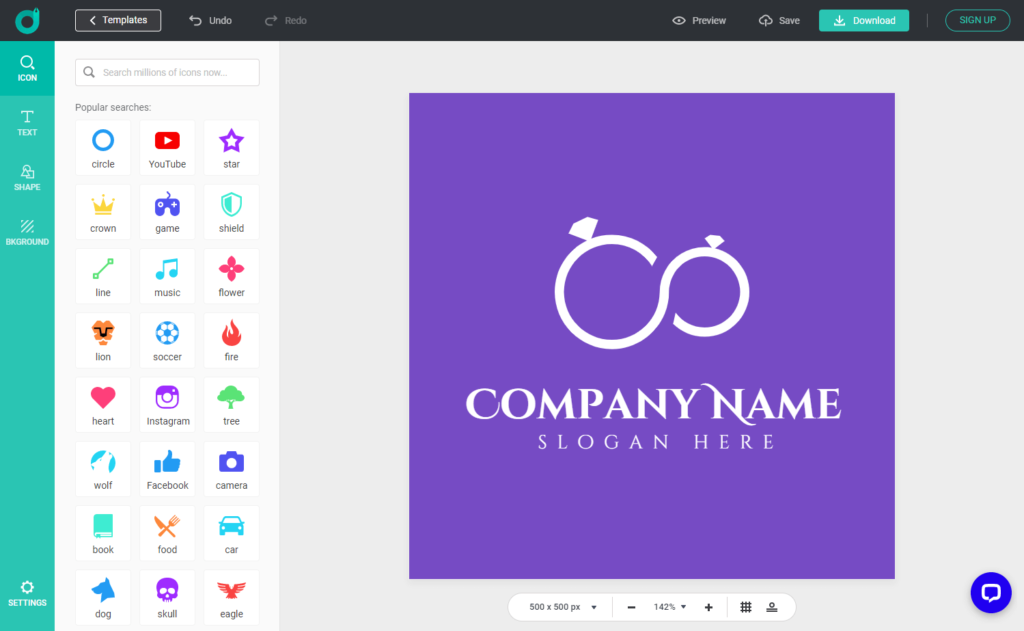
And now, yes. Now that you have a great understanding of what you want to project with your logo and what style defines your business let’s create it!
First of all, I advise you to explore the default logo designs that DesignEvo offers you. You will find a lot of templates already designed and according to your field. If you like one and it’s close to what you had in mind, you can use that basic template, and all you have to do is give it your touch by editing or adding whatever you like: colors, typography, or icons, and you can create your logo from there.
But if you like to make a logo for your business from scratch, here you will find the step by step.
- Select a color
Choosing the color palette is a good start. Click on any part of the logo design, and the options menu will appear on top, look for the color and choose the ones you love the most, or create your own! Then, choose your background color suitable to your palette.
- Select the desired font
Now you must choose the font. For this, you will have two options: manually, clicking “add header” and choosing the font, size, color, and style of it, or exploring the fonts and choosing one that is already predesigned, but still, you can customize it a lot. You get the two options in the left sidebar.
- Add other elements
At this point, you can already add extra elements, such as shapes, lines, icons, etc. They are in the left column, and you can adjust their size, position, and color as you want.
- Preview and download
Ready! Now it only remains to finish and save. Once you have put together all the elements to create the logo of your dreams, you have the practical option to preview the final business logo. To see the final result, you can preview it on different mockups such as T-shirts, websites, business cards, notebooks, etc.
If you think the result is what you desired, just have to click on “save” at the top right of the page to make sure that your creation will not be lost. And now your logo is ready to be downloaded anytime! Simply click the “download” button beside the “save” option to get the final logo image on your computer. DesignEvo allows you to download the logo to JPN, PNG, PDF, and even SVG files for printing without losing any image quality.
Conclude
Remember that in addition to the logo, to start a business, a series of tools are necessary that will make our business look much more professional and aesthetic, such as image profiles for social networks, among many others, and you can create them using DesignEvo!
If you are interested in knowing more about this fabulous tool and its possibilities, I invite you to take a look at DesignEvo for entrepreneurs now. I send you a hug from virtuality.
