PDF is one of the most used and secure file formats out there. It is the best way to share your work without worrying about the format getting disrupted.
Earlier, a pc was compulsory to access a portable document format. But with significant enhancements over the years, you can now not only read but even edit a pdf on your smartphone.
PDFs are not editable, but there are various applications & software out there that authorize you to work around them. So, whether you want to mark changes to your work file, or want to make some minor changes, or more, you can now do it all.
Today, in this article, we will discuss the 5 best PDF editor apps for iPhone and iPad to use in 2024.
5 Best PDF Editor Apps You Can Keep in Your iPhone in 2024
PDF is one of the most secure file formats that are practically uneditable. But sometimes, there are moments when you might need to edit one to make crucial changes.
During such an emergency, opting for pdf editing applications on your iPhone is the wisest decision you can make. Below we have reviewed the five best applications that you can choose to keep on your Apple devices.
1. PDF Expert: Doc Editor, Reader
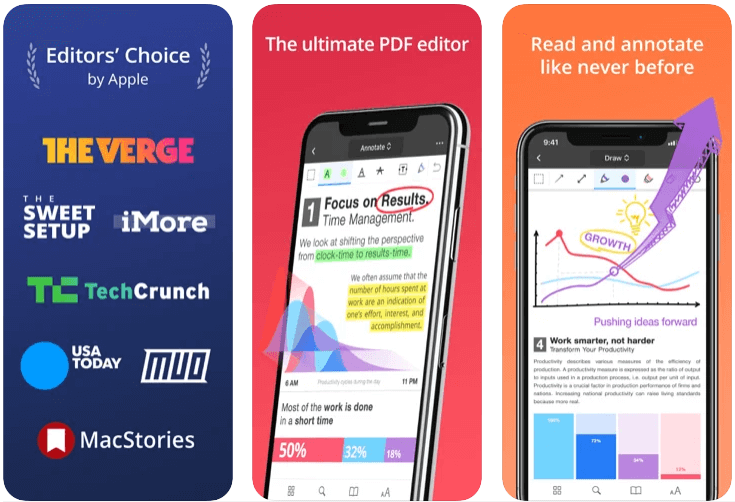
If you want an application that lets you organize and annotate your pdfs, the PDF Expert is the app your iPhone should have.
This application lets you edit the text, annotate your document, and even add or remove a digital signature. Apart from this, you can use this app to read your pdf files.
The app suggests three viewing modes: scroll mode, single page view, and two pages display at one time.
The only flaw that this application has is that it is pricey.
Key Features:
- There are both free & paid versions available
- Three viewing modes: scroll mode, single page view, and two pages display at one time
- Easy pdf organizer
- Intriguing interface
2. PDFelement: PDF Editor,Scanner

One of the best PDF editor applications that an iPhone user can have is PDFelement. It is an all-in-one app and gives better access while editing your pdf file.
This app permits you to read, edit, and annotate your pdf files from the comfort of your personal space. The app is simple, easy to use, and gets the job done quickly.
The app is free, but to enjoy all the available features, you can opt for a paid monthly subscription.
Key Features:
- It has a free version that comes with a watermark
- You can edit or delete text
- Has the 9 annotating tools
- Support transfer PDF files
- It works across all platforms: Windows/Mac/iOS/Android
3. Foxit PDF Editor
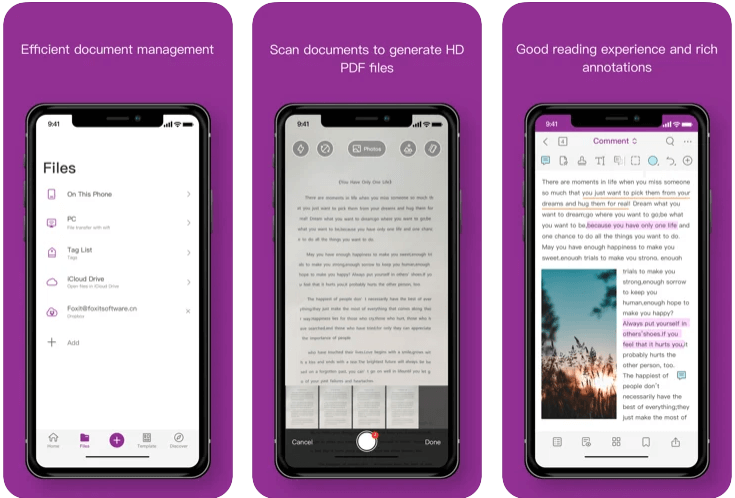
Foxit app provides a simple interface that is easy to understand and navigate. There are no ads to distract you.
This application allows you to share, annotate, edit forms, and insert or remove signatures. But you can enjoy this all on a much better level with the paid version.
One of the best things about this app is that it lets you construct a custom toolset for quick access.
You can access your pdf files from various cloud services, but this app lacks full integration with them.
Key Features:
- A lightweight app that works swiftly
- Costly app
- You can make your custom toolset
- It permits you to edit, save and share pdf files
4. Adobe Acrobat Reader: Edit PDF
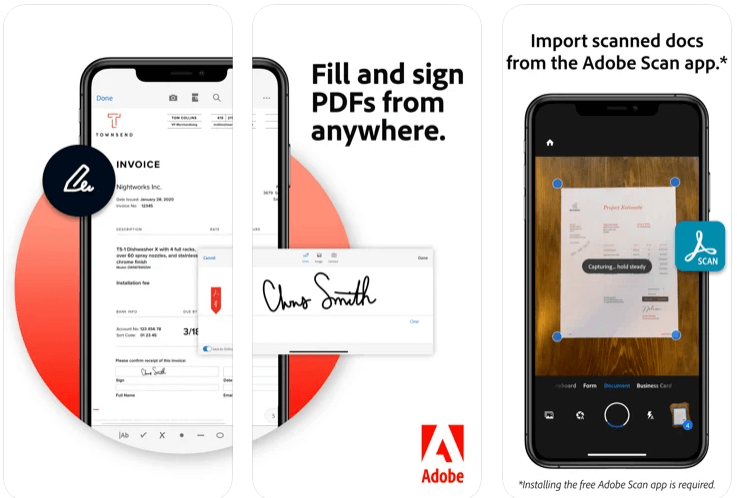
When we are talking about PDFs, how can we miss Adobe? The Adobe Acrobat Reader iPhone application is simple & comes with excellent PDF editing features.
This app entitles you to highlight, fill forms, insert a signature, and even password-protect your pdf files. You can annotate your document as you go through it.
The interface of this app is user-friendly. It comes in both free and paid versions. However, the free version of this app does not do much.
Key Features:
- Both free & paid versions are available
- You can edit, annotate, and password-protect your pdf files
5. iAnnotate 4
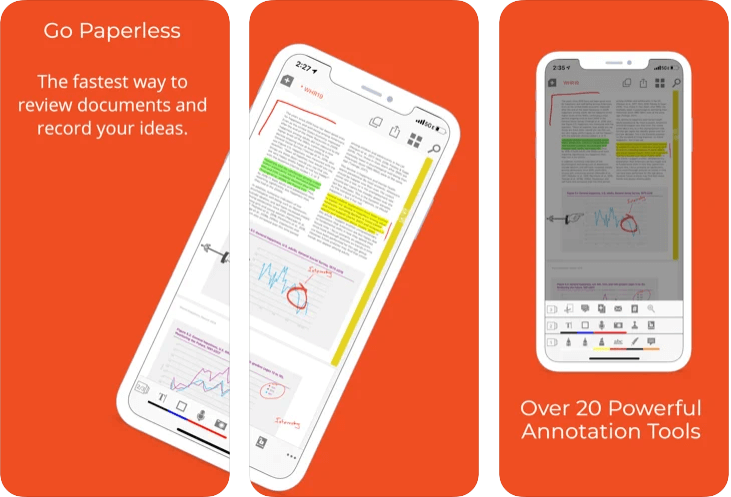
If your work with pdfs is mostly about reviewing them and leaving insightful suggestions, this application is the best one.
Its primary function allows you to annotate a pdf. You can highlight, strikethrough, underline, and draw on a pdf file. Also, if you want to access multiple files simultaneously, you can do that.
This app is a good choice to read, tweak, and sharing pdfs. The only restriction it has is that it can not edit text & images in pdf.
Key Features:
- Good app to annotate, read, & share pdfs
- You can customize your annotating toolbar
- It can not edit images & text
- Loading image-rich pdf files can take time
Conclusion
You can now enhance a PDF document without looking for a PC to complete the task. Please comment below about your favorite pick from the list.
