We’re sure everyone can hear or read something about search engine optimization. SEO is the dozen of tactics that make you more visible on Google by increasing your volume and traffic. This article will guide you about the specific points on how you create an SEO-Friendly website or how to make your previously built website SEO-Friendly.
Therefore, we’ll introduce you 8 points that give you simple & functional & effective information to search engine optimization.
Let’s look at these!
1. Dofollow / Nofollow Links
Almost every website’s owner wants to have a blog page that will describe the jobs, projects, updates, and news about the relevant topic, and so to increase the interactions, blog pages are used. Even if you don’t write your blogs, there’s something that you should know. These’re about link attributions. Dofollow and Nofollow links are used when the source is shown.
When you don’t add anything else for links, you make permit “dofollow” attribution. It means that the search engine bots can follow the source page that means the page is very credible and consists of accurate information. Also, it helps to increase page rank and page’s organic traffics.
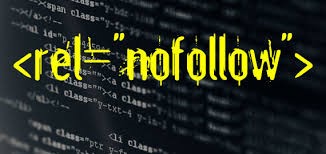
- <a href=”https://www.techsinfo.net/”>page rank</a>
- <a href=”https://www.techsinfo.net/” rel=”nofollow”>page rank</a>
You can think nofollow attributions are the opposite of the dofollow. When you add the link like above, you don’t permit to follow the source page and the search engine bots understand “don’t count this link as a point in the page’s favor to which it is pointing.” Thus, your site page rank will not boost but other site’s ranks also will not increase for the search engine. Therefore, it is important for your website’s rank!
2. Importance of Internal Links
To create SEO-Friendly Websites, a function of internal links is not deniable. It helps Google to understand what your site is about and what is your site hierarchy. When you add links into your content, Google Bots find your content and its value and can find your post and webpage is best when they’re linked somewhere on the web.
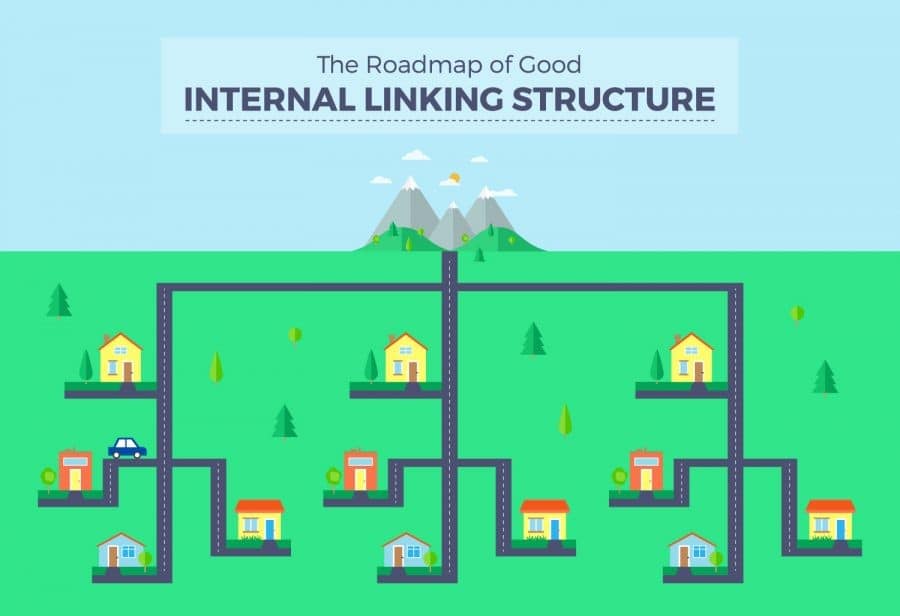
Also, internal links help you to build your page authority and by clicking the links, your visitors spend more time on your site.
Read Also: How to Create a Proper Internal Linking Structure
3. Targeted Keyword & Researching
Researching keyword and then targeting is the part of the search engine optimization for your website presence and ranking. Therefore, optimizing website & blog keywords is also a very important process for growing in a short time and even make money.
Let’s look at how well we deal with the targeted keywords.
To find the right keyword for your blogs or website, keyword research is an essential process. Of course, there are many tools to use but the more functional option is Google Keyword Search.
You can always read the “keyword research” but the only “a word” is not searched. The most important point is there, you should determine the long-tail keywords like below:
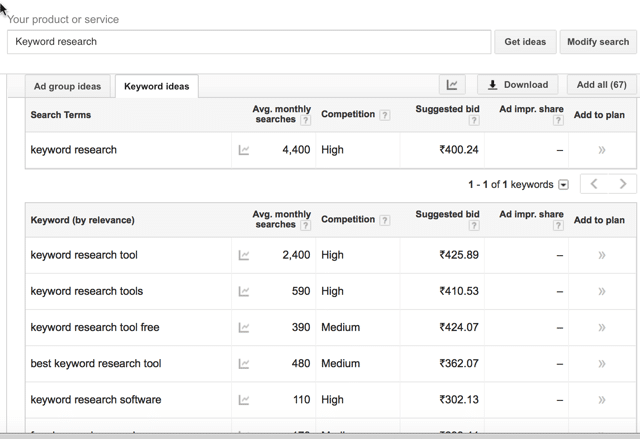
By using the Google keyword tool, you can search the topic and can see the alternatives and their rates and search volume.
4. Keep Your URLs SEO-Friendly
Well-written URLs make simple to understand what the page is about for both people and search engine bots. Also, URLs have been a rank factor because of determining the particular page or resource’s relevance to a search query. Therefore, URLs should be written clear, exact and explanatory about the content or page.
After, determine the targeted keyword that you may indicate the URL, increase your website visibility more!
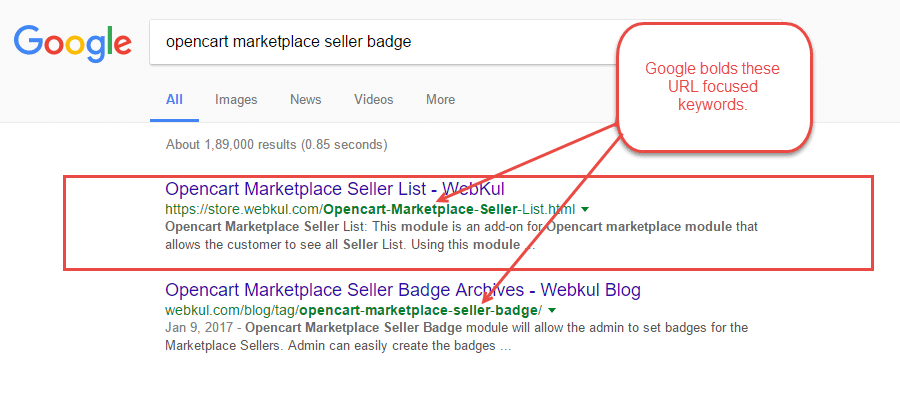
5. Meta Descriptions
Meta Description is the short paragraph that describes and promotes to user/visitors and gives a brief what is about the page. By using a selected keyword, you can make a clear explanation of the page and encourage the users/visitors to click your site.
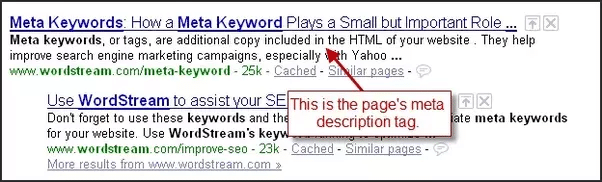
6. Image Optimization
Image optimization consists of some steps such as:
- including captions.
- redefine the image size.
- add the alt text.
- select the high quality images.
After determining the relevant image of the page or site technically, you can wait for the positive SEO effects for your site. You should give information with just an image and you can attract attention with an eye-catching image. Also, image optimization increases your conversion rates.
7. XML Sitemap
XML Sitemap is beneficial for SEO because, with this, Google easily find your site and so search engine understand what your site is about. A sitemap is especially functional for large websites or large blog pages.
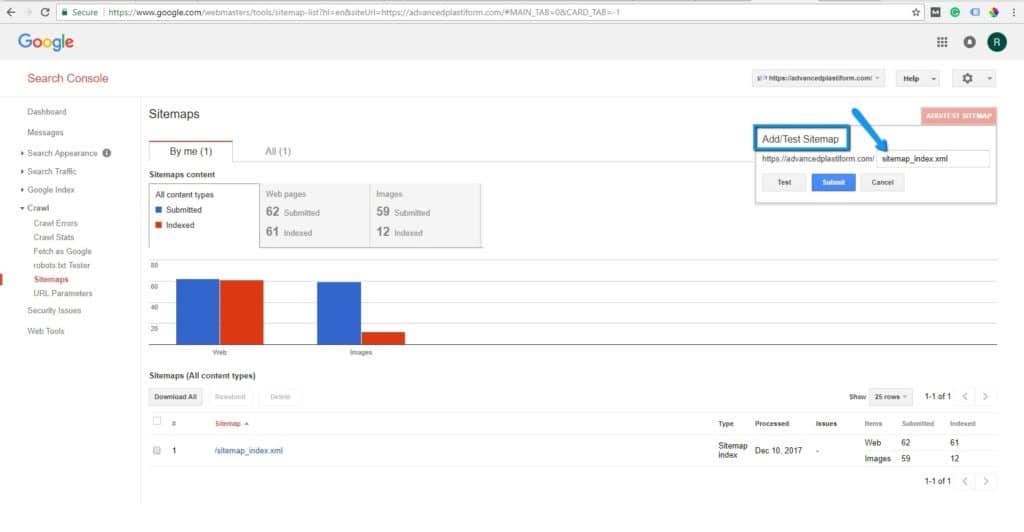
8. Functional Design to View
Your website design is very important for SEO because if the visitors access your site whenever they want, it’ll affect your conversion rate and also your search engine rankings. Each visitor can view your site with different browsers. If they can’t, it generates matters and your visitors can exist your site, without doing anything else such as reading your blog or using your services.
Another website design matter is loading pages. Undoubtedly, you must have always met once late-uploaded images or articles, it is the direct reason that affects your search engine rank.
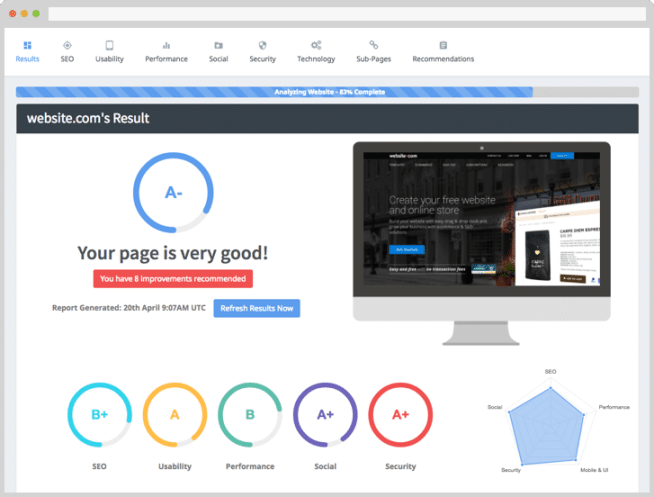
Therefore, be careful about your site is accessible for all browsers and load as quickly as possible.
There can be many things that increase/decrease your search engine rankings that affect your SEO presence. However, when you decided to create an SEO-Friendly website, you can make sure the main points that can affect the rank directly.
I hope this article helps you to understand the points that need attention. Enjoy it!
Author Bio:
Paula Jones is the Social Media Manager of PopupSmart. She is also the author of PopupSmart’s Blog. You can find her on LinkedIn, or you can directly reach her through PopupSmart’s website.
